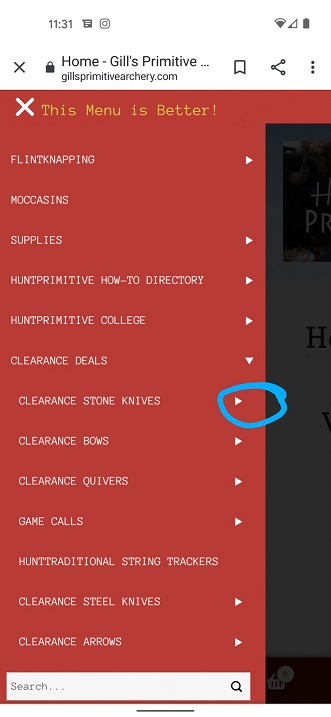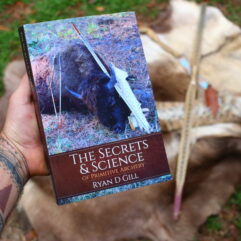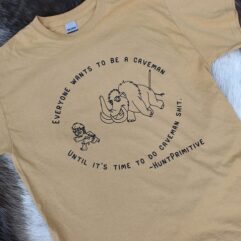If you are having trouble with the menu (on your phone),
follow the pictures below to see how to navigate the website.
Click the menu in the upper left corner
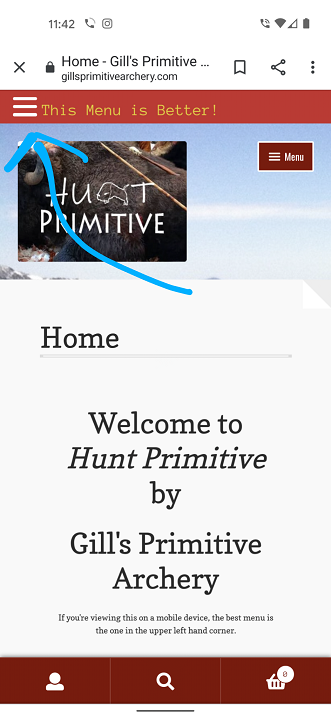
Then Click the Little Arrow circled below at whatever you would like to see more of
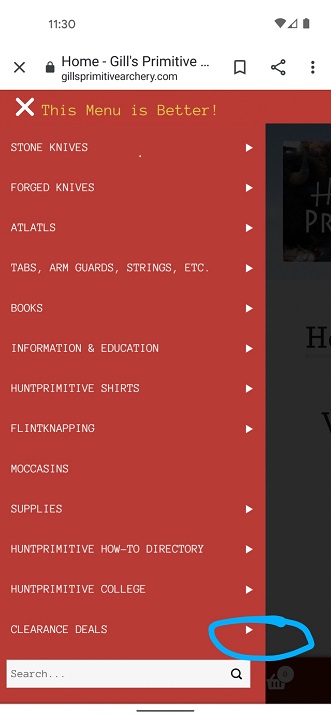
And that will drop down the subnavigation menus for each
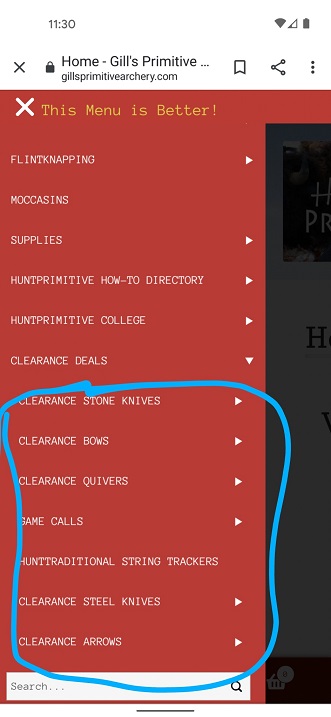
Sometimes there are more arrows and options, and others you can click right on the page to open them up.